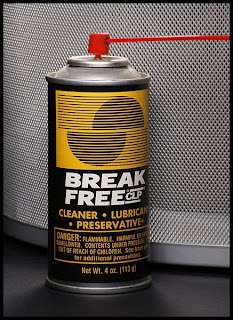Concept: 4 out of 5
Execution: 3 out of 5
Yeah, but: Don't rely on the numbers.
The Long Version: My experience with the D700, and my reasons for buying it, aren't exactly typical. My conclusions, after two weeks of using it, may also not suit everyone - but I also reserve the right to write a follow-up review after I've had more time with this camera.
First of all, the D700 is a monster. The instruction manual is over 400 pages long - all in English - and the number of menu options and possible configurations is hard to wrap my head around. So it's entirely possible that the gripes that I have are solvable, and the camera and I will grow together and have a wonderful relationship. We're already getting along really well, but there's always an adjustment period. My previous camera - my other camera - is an Olympus E-3, and I've never shot with another brand. However, I work part-time in a camera store, and so I have passing and hands-on experience with nearly every DSLR on the market.
Holding It
I usually use the E-3 and E-1 with battery grips, so the size of the D700 is no big deal. I'd actually prefer the body of the D3, since it's smaller than a 'non-pro' body with a grip added to it. The build quality of the D700 is excellent, at least as good as the E-3, but I have to admit that neither fits my hand as well as the Canon 5DmkII does. After a great deal of thought, I tracked my preference down to the much more pronounced thumb ridge on the 5D body. While the hand grip on the D700 is superior, both in shape and general grippyness, the camera's just not as easy to hold. This makes the most difference when I'm moving the camera up to shooting position; because I don't use neck straps I always have the camera in my hand, and have to move it through a longer range than most people.
Another quibble that I have is that the D700, presumably like all Nikons, is backwards. The exposure compensation display has the positive EV on the left, and negative EV on the right. This is the opposite of Canon, Olympus, Panasonic, Sony, and Pentax. Nikon apparently knows this, and includes a menu option to reverse the indicators. But reversing the display leaves it at odds with the direction of the control wheel, creating a zigs-but-zags situation. Nikon fixes this with a menu option to reverse the direction of the control wheels, but it only reverses both of them. So to have the exposure compensation working correctly then the other control, typically aperture, ends up backwards. This is not a positive step, and makes a Nikon-Plus-Other system more difficult than it needs to be.
Looking Through It
The viewfinder on the D700 doesn't give 100% coverage. I'm used to fairly precise framing, but this doesn't bother me as much as I thought it would. The truth is that I often framed too tightly, so this gives me a little margin of error that I don't have to think about. The viewfinder itself is excellent, and while it's big, it's actually not as much bigger than the E-3 as its four-times-larger sensor would suggest. It has the option of displaying electronic gridlines, unlike the D3 and E-3 which need to be fitted with different focusing screens, but the grids in the D700's finder are rather sparse. Since they can be turned off when they're not needed, I wish Nikon had put in more of them. As it is it can be hard to have a line close enough, or long enough, to see if the camera's properly aligned.
The Live View implementation on the D700 is more complicated than I had anticipated. If I set the drive mode to LV, then I need to press the shutter button to turn on the LCD. Press once more to take the photo, and then Live View helpfully turns itself off again. This is actually a decent way of working, since it lets me review the shot but doesn't overheat the sensor. I just need to remember to press twice on the shutter release, just like I would in the Mirror Lockup mode.
But the D700 can be coaxed into behaving in different ways. The customizable buttons on the D700 can be configured to enable the Live View mode regardless of what the drive mode is set to. In this case, the camera behaves differently: the monitor stays active all the time, requiring only one press to take the photo. This is how the inventors of the technology made it work, and is a pretty sensible way of doing things. Nikon even takes it one step further, allowing this method of live view to be used with the Mirror Lock-Up mode, which goes back to the double-shutter-press but doesn't turn off the screen after the shot is taken. But with the LCD showing the pre-capture image, hitting the 'play' button brings up a brightness control on the monitor - there's no way to review my previous shot without pressing the customized button to turn Live View off. Adjusting the brightness of the monitor is insignificant compared to seeing the histogram, so it's an odd design choice and makes the camera clunky to work with in the studio.
Using It
My final gripe is about the iso control, which seems like an odd thing to complain about on a dark-eater like the D700. After all, the lead photo for this review was shot at iso 12,800 just because I could. Here's the obligatory crop at 100% magnification with only the default Lightroom settings:

On the E-3, the Auto-ISO setting is part of the range of iso choices that can be selected: Auto, 100, 200, 400, and so on. To go from Auto to a specific value, all it takes is the same button press and dial turn that is used to change between any two specific settings. On the D700, Auto ISO needs to be set from within the menu, and while changing the numerical value settings with the ISO button is still possible, they don't seem to make any difference as long as auto-iso is enabled. I get around going menu-diving by setting up auto-iso to be the top item in the customizable My Menu, and then customize one of the function buttons to bring that option up. So with a mere three buttons I can enable and disable a basic picture-taking option.
It shouldn't be this hard. Maybe it's me, and I just don't have the right settings, or there's something that I'm missing. It's entirely possible. Did I mention that the manual is over 400 pages long?
And Finally,
I said in the very beginning that my reason for buying the D700 isn't typical - I don't really care about, nor am I really impressed by, the D700's high-sensitivity image quality. It's astonishing, but it's not particularly important to how I work, and I certainly don't think that it's better enough to justify its price. Essentially I think that its low-light advantage is largely negated by the E-3' built-in image stabilization and greater depth of field. I'll get into more detail on that once I have more experience with it, and can run some comparisons with my E-3, and as always reserve the right to change my mind.

I bought the D700 for its highlight latitude and the 85mm pc-e lens, whose macro and tilt-shift capabilities gives me something that Olympus - and Sony, and Pentax, and Canon - can't provide. This set is an excellent combination for product photography, and coupled with the D700's ability to control two groups of speedlights from its built-in flash, there's nothing better for 1.7 times the money.
Overall I have been very happy with the camera and the images it creates, despite my rather one-sided list of observations. The button arrangement is well done, controls are (usually) where I want them, and I'm learning my way around without too many problems. Some of the complexity is my own fault, since I'm also learning the Perspective Control lens and two other primes at the same time. And while the high-iso capabilities aren't that important to me, the flexibility of the low-iso files is vital and has been simply astonishing. Coming from my Olympus background, the ability to recover a shot that I expect to be cripplingly overexposed is a revelation. I have no doubt that this camera, and a small set prime lenses, will be doing most of my 'serious' work in the future.